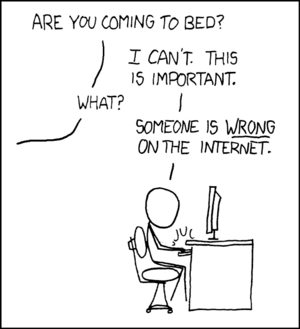
Hello!
Welcome to Lyndomen’s definitive guide on how to contribute to the Delta-V project.
Firstly, contribution takes many forms. Not all contributors are technical, some are Administrators, Curators, Documentors, Maintainers, whatever. This is a guide on Technical Contribution (how do I make thing that goes in the game).
The mood of this guide is going to teach you exactly how to do this without explaining why. I don’t know why either, and it doesn’t matter until you want to get good at contribution. For your first contribution, why doesn’t matter. By writing this entire ass guide, it will also piss people off who do know what they are doing. Then they can suggest things that make this more accurate.
Getting Started
Uh, well, this guide is only for Windows. Sorry Mac users, I am told this might work for you but I cannot and will not test it.
- Make an account on GitHub. This is where the game files called a Repository are stored on the internet, and thus if you want to submit a change, you gotta have an account. Don’t use your real name please, it’s public.
- Go to this link, and press Fork in the top right. https://github.com/DeltaV-Station/Delta-v A Fork is your copy of DeltaV. Name your fork whatever you want, it doesn't matter. The default settings are fine, just make yourself the owner.
Download and install everything here.
- GitHub Desktop is the program that copies the game files down onto your computer.
- Rider is the program you do all the work in
- Python is a technical thing. You won't do much with it, but it will make things work secretly. Pick the thing that says “Download Windows installer (64-bit)”
- .NET 8.0 is another technical thing. Pick the thing that says “Windows x64”.
- Git Bash is the last technical thing. I don't know what it does but the nerds yelled at me to put it on the list.
Setting up Github Desktop
- Load up Github Desktop, and log in with your fancy GitHub account.
- When it asks you to pick a repository, select to Clone your fork. It might take a bit.
- Select “to contribute to the parent project” when it's done.
- At the top click “Current branch”, it says master right now. Click New Branch.
- Make a branch with a clever title that somewhat describes your idea. For instance, I might name mine “rework CC”. A branch is a copy of your copy of DeltaV. You must work off a branch, so get used to it for every new project.
- Once that is all set, click the button that says “Select your editor in Options”.
- Select external editor JetBrains Rider, and select where it got installed. Mine was at C:\Program Files\JetBrains\JetBrains Rider 2024.2.5\bin
- Click Open in JetBrains Rider
Setting up Rider
- It will load for a bit, but will eventually display “Directory ‘FORKNAME’ contains these solutions”, select “SpaceStation14.sln. Trust and Open it.
- Select your branch at the top, switch it from Master to whatever you made earlier. Pressing Checkout on a branch means you are going to edit it!
- Lets test things out. In the top right, select "Content Server+ Client"in Configurations. Edit the configuration and add Content.Server and Content.Client, and save it as a new name. I named mine "Both Things". Click OK to save the change.
- Click the play button next to Both Things. Your computer should start revving up as it Builds the project. It will take some time, but eventually you will have both the server and client pop up. You can log in to localhost with a username of your choice.
- Press ~ to open the console, and type "fuckrules".
- You should now be in the developer environment! Play around, and shoot the RPG at a wall. You deserve a break. If you blow it up too bad, type "endround" in the console.
Thats all for now folks!
The rest is up to you! Get your YML or C# code working nice, and submit it as a Pull Request to the DeltaV repo. I will have more steps for that later!