m (1 revision imported) |
mNo edit summary |
||
| (2 intermediate revisions by 2 users not shown) | |||
| Line 11: | Line 11: | ||
*'''Ringtone''': Allows you to set a ringtone for your PDA. Currently has no purpose other than enabling the [[Guide_to_Traitor#Uplink|traitor uplink]]. | *'''Ringtone''': Allows you to set a ringtone for your PDA. Currently has no purpose other than enabling the [[Guide_to_Traitor#Uplink|traitor uplink]]. | ||
*'''Crew Manifest''': Allows you to see the list of every crew members of the station. Useful to quickly check names and roles of the crew. | *'''Crew Manifest''': Allows you to see the list of every crew members of the station. Useful to quickly check names and roles of the crew. | ||
*'''Station News''': Allows you to see current events as reported by the [[Reporter]] through the mass-media console. | |||
==Department Specific Functions== | |||
*'''[[Scientist|Epistemics]] Glimmer Monitor''': Allows you to keep track of the station's current [[Glimmer]] readings on the go. | |||
==PDA Scanners== | ==PDA Scanners== | ||
Some PDAs have special feature which allow them to act a certain way. | Some PDAs have special feature which allow them to act a certain way. | ||
*The PDA of a [[Chief Medical Officer|CMO]], [[Medical Doctor]] or [[ | *The PDA of a [[Chief Medical Officer|CMO]], [[Medical Doctor]], [[Paramedic]], [[Corpsman]] or [[Medical Intern]] can be used as a Health Analyzer. | ||
*The PDA of a [[Clown]] can be used as to slip people. | *The PDA of a [[Clown]] can be used as to slip people. | ||
*The PDA of a [[Musician]] can be used to play music. | *The PDA of a [[Musician]] can be used to play music. | ||
Some PDAs are capable of switching between different types of scanners. Selecting the appropriate file from the cartridge will change the scanner. | Some PDAs are capable of switching between different types of scanners. Selecting the appropriate file from the cartridge will change the scanner. | ||
Latest revision as of 05:53, 30 October 2023
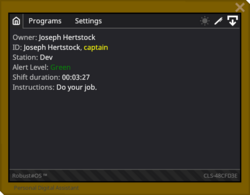
All crewmembers begin with a PDA, loaded with special tools and programs depending on what your starting assignment is. Blank PDAs can be acquired from the Head of Personnel if you were to lose yours. Certain jobs may find their PDA more useful than others. Traitors generally acquire their gear with their PDA. Also every PDA comes with a free useful pen and has a unique ID at the bottom right.
Every PDA shows who the Owner is and who's ID is currently slotted in. Additionally it shows the current Station's name.
The most important details is the current Alert Level and the given Instructions for that alert level.
Basic Functions
- Notekeeper: Allows you to make text notes and save them. On an unlocked Syndicate PDA, this will instead bring up a list of available items to purchase.
- Flashlight: Activates the PDA's flashlight.
- Ringtone: Allows you to set a ringtone for your PDA. Currently has no purpose other than enabling the traitor uplink.
- Crew Manifest: Allows you to see the list of every crew members of the station. Useful to quickly check names and roles of the crew.
- Station News: Allows you to see current events as reported by the Reporter through the mass-media console.
Department Specific Functions
- Epistemics Glimmer Monitor: Allows you to keep track of the station's current Glimmer readings on the go.
PDA Scanners
Some PDAs have special feature which allow them to act a certain way.
- The PDA of a CMO, Medical Doctor, Paramedic, Corpsman or Medical Intern can be used as a Health Analyzer.
- The PDA of a Clown can be used as to slip people.
- The PDA of a Musician can be used to play music.
Some PDAs are capable of switching between different types of scanners. Selecting the appropriate file from the cartridge will change the scanner.