mNo edit summary |
|||
| (2 intermediate revisions by one other user not shown) | |||
| Line 13: | Line 13: | ||
|- | |- | ||
| Service|| :v | | Service|| :v | ||
|- | |||
| Logistics|| :u | |||
|- | |- | ||
| Engineering|| :e | | Engineering|| :e | ||
|- | |- | ||
| Security|| :s | | Security|| :s | ||
|- | |||
| Prison|| :p | |||
|- | |- | ||
| Medical|| :m | | Medical|| :m | ||
|- | |- | ||
| Epistemics|| : | | Epistemics|| :n | ||
|- | |- | ||
| Command|| :c | | Command|| :c | ||
| Line 36: | Line 40: | ||
=== Common Usage === | === Common Usage === | ||
* Warning about rival corporations (See: [[Antagonist]]) | * Warning about rival corporations or crimes (See: [[Antagonist]]) | ||
* Setting an arrest warrant. | * Setting an arrest warrant. | ||
* Requesting supplies to be ordered by the [[ | * Requesting supplies to be ordered by the [[Logistics Officer]]. | ||
* Informing people about their supplies being ready. | * Informing people about their supplies being ready. | ||
Latest revision as of 20:44, 7 June 2024
The Radio is a convenient way for personnel to consult each other and warn about dangers. Similarly to talking in the 'Local', 'Whisper', and 'Emote' channels, you can talk in the various Radio channels. Each channels has it's own color and your message is only broadcast across the specific channel you're talking into. Each department has a specific radio channel to allow private communication from members of that department.
Using the Radio
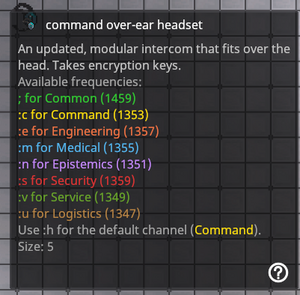
To use the radio press the "T" key and type ";" for the common radio, which appears in green.
If you want to talk on a departmental radio, type ":" and the letter that corresponds to the department you want to talk to.
If you want to talk to your main department channel, type ":h"
| Department | Radio Channel |
|---|---|
| Service | :v |
| Logistics | :u |
| Engineering | :e |
| Security | :s |
| Prison | :p |
| Medical | :m |
| Epistemics | :n |
| Command | :c |
| Syndicate | :t |
| CentCom | :y |
To be usable, radio channels needs a working telecommunication server with the corresponding encryption key in it, otherwise you won't be able to talk in it. Handheld radios are exempt from this as they use a special frequency that doesn't require any encryption keys.
You can only talk on channels your headset has encryption keys for. You can examine your headset to see what department channels your radio has installed.
You can 'collect' more access by acquiring encryption keys from heads of departments or other headsets using a screwdriver.
Common Usage
- Warning about rival corporations or crimes (See: Antagonist)
- Setting an arrest warrant.
- Requesting supplies to be ordered by the Logistics Officer.
- Informing people about their supplies being ready.
- Important decisions such as the calling of the Emergency Shuttle.
- Important information such as the death of Heads.
- Calling the Janitor to a crime against the cleanliness of the station.
- Coordinating with fellow department members.
| Guides Library | |
|---|---|
| The Basics | Getting Started · Server Rules · Interactions · Roleplay · Game Modes · Combat · Maps |
| Command | Standard Operating Procedure · Alert Procedure · Space Law · Company Policy · Shipyard · High-Risk Items |
| Security | Security Officer · Alert Procedure · Space Law · Company Policy · Forensics |
| Engineering | Construction · Power · Atmospheric Science · Hacking · Pipes and vents · Gases · Reverse Engineering · Setting up the mix chamber |
| Epistemics | Research and Development · Xenoarcheology · Anomalous Research · Glimmer · Psionics · Golemancy · The Oracle · Robotics |
| Medical | Medical · Chemistry · Cryogenic Pods |
| Service | Cooking · Drinks · Hydroponics · Supply Crates |
| Antagonists | Guide to Traitor · Syndicate Items · High-Risk Items |
| Miscellaneous | Fauna · Playable Species · Radio · Singularity · Terminology · Weapons · Paperwork · Traits · Admin commands · Administrators |
| Contribution | Development · Mapping · Spriting · Wiki Contribution · Wikicode |


