m (→Anomaly Types) |
m (Fixed typo and added mention to the whispers) |
||
| (4 intermediate revisions by 2 users not shown) | |||
| Line 12: | Line 12: | ||
*can be "'''harvested'''" by an anomaly vessel for the passive generation of research points | *can be "'''harvested'''" by an anomaly vessel for the passive generation of research points | ||
*pose varying degrees of hazard to the station and the crew | *pose varying degrees of hazard to the station and the crew | ||
*they may be behave a bit different from a same type of anomaly | |||
== Stats == | == Stats == | ||
All anomalies have three similar stats - '''Severity''', '''Stability''', and ''' | All anomalies have three similar stats and a property - '''Severity''', '''Stability''', '''Health''' and '''Behavior'''. | ||
*'''Severity''' affects the magnitude of an anomaly's passive and pulse effects, and causes a critical event when it reaches 100%. It also affects the anomaly's point output, if it has been assigned to a vessel. In addition, it also impacts the amount of [[Glimmer]] generated every time it pulses, generating 5Ψ multiplied by the severity. | *'''Severity''' affects the magnitude of an anomaly's passive and pulse effects, and causes a critical event when it reaches 100%. It also affects the anomaly's point output, if it has been assigned to a vessel. In addition, it also impacts the amount of [[Glimmer]] generated every time it pulses, generating 5Ψ multiplied by the severity. | ||
| Line 22: | Line 23: | ||
*'''Health''' is a hidden stat not available to the player, and decreases when "containment" particles are used on an anomaly. Once an anomaly reaches 0 health, it simply disappears. | *'''Health''' is a hidden stat not available to the player, and decreases when "containment" particles are used on an anomaly. Once an anomaly reaches 0 health, it simply disappears. | ||
An anomaly going supercritical will also add 100Ψ to the glimmer, so avoid letting them just explode. | *'''Behavior''' it's how this anomaly varies from other anomalies from the usual, they can be altered with the transformation particle and may grant benefits or punish you with a worse behavior. | ||
An anomaly going supercritical will also add '''100Ψ''' to the glimmer, so avoid letting them just explode. | |||
== Anomaly Types == | == Anomaly Types == | ||
| Line 72: | Line 75: | ||
! [[File:AnomalyLiquid.gif|64px]] | ! [[File:AnomalyLiquid.gif|64px]] | ||
! Liquid | ! Liquid | ||
| A ball of liquid. Contains a specific reagent and will splash its reagents on pulses. | | A ball of liquid. Contains a specific reagent and will splash its reagents on pulses. You can collect its reagents by putting a cup under it when it pulses. | ||
| Spawns a bunch of [[Fauna#Reagent Slime|reagent slimes]]. | | Spawns a bunch of [[Fauna#Reagent Slime|reagent slimes]]. | ||
|- | |||
! [[File:Shadow Anomaly.gif|35px|center]] | |||
! Shadow | |||
| Strange eldritch anomaly which whispers you, it spawns clouds of shadows each pulse which slowly take more and more ground. At higher severity it can spawn crystals, trees and shadow rifts which look like normal shadow clouds but they teleport you to a random location nearby on contact. | |||
| It spawns shadows that might become rifts across the station, and increases it's advancing speed. | |||
|- | |||
! [[File:Tech anomaly.gif|35px|center]] | |||
! Tech | |||
| Unknown tech!, it links electronics to itself, either to his pulse connection or to the timer one. Watch out for it linking to the APE and changing your settings. | |||
| It links a bunch of electronics nearby to other electronics and emags random objects nearby. | |||
|- | |||
! [[File:Anomaly Infection.png|50px|center]] | |||
! Infection | |||
| Invisible anomaly, you can only see the faint light it makes and the sound near it. Once stepped on it will give the person one of the previous anomalies as an anomaly infection. The user is able to pulse at will, it can only be contained or worked on after someone steps on it. | |||
| Causes the anomaly injected criticality effect plus the user dies and it's gibbed. | |||
|- | |- | ||
|} | |} | ||
| Line 84: | Line 102: | ||
[[File:APE.png|64px]] | [[File:APE.png|64px]] | ||
The main way in which science manipulates anomalies is the '''Anomalous Particle Emitter''', or '''APE''' for short. Several of these can be located in the station's anomalous research lab. The APE can shoot | The main way in which science manipulates anomalies is the '''Anomalous Particle Emitter''', or '''APE''' for short. Several of these can be located in the station's anomalous research lab. The APE can shoot four different types of particles - Delta, Epsilon, Sigma, and Zeta - at an anomaly to affect one of its stats. Simply right click an anchored APE (You can anchor it with a wrench) to select the particle type. The stat which each particle type affects is random between anomalies, so you'll need an '''Anomaly Scanner''' to figure that out. Remember to lock the machine to avoid unauthorized hands using it. | ||
=== Anomaly Scanner === | === Anomaly Scanner === | ||
[[File:Anomaly Scanner.png|64px]] | [[File:Anomaly Scanner.png|64px]] | ||
[[File:Example anomaly scanner UI.png|frame|Example of an anomaly scanner UI]] | |||
The most important tool in dealing with anomalies as it allows you to know which particles does what to the anomaly. Just equip it in your hands and interacts with the anomaly. | The most important tool in dealing with anomalies as it allows you to know which particles does what to the anomaly. Just equip it in your hands and interacts with the anomaly. | ||
Once an anomaly is scanned, the scanner UI should show the three types of particles, and which effect they correspond to. | Once an anomaly is scanned, the scanner UI should show the three types of particles, and which effect they correspond to. | ||
| Line 98: | Line 116: | ||
*'''Containment''' particles will cause an anomaly's stability to rise, at the cost of anomaly health. Use this type if you want to eliminate the anomaly. | *'''Containment''' particles will cause an anomaly's stability to rise, at the cost of anomaly health. Use this type if you want to eliminate the anomaly. | ||
=== Anomaly | *'''Transformation''' particles will cause the anomaly to try to change it's behavior, but it will rise it's severity so be careful with it! | ||
=== Anomaly Locators === | |||
Useful tools that assists you finding an anomaly that you can't find. | |||
{| class="wikitable" | |||
|+ Types of locators | |||
|- | |||
| [[File:Wide-spectrum anomaly locator.png|64px]]|| Wide-spectrum anomaly locator || You want to use this tool to find the general area of an anomaly, turn it on and once you're within 40 tiles of the anomaly it will start beeping at a constant rate, it does not beep faster the closer you are to the target. | |||
|- | |||
| [[File:Anomaly Locator.png|64px]]|| Anomaly locator || You want to use this tool to find the anomaly once you got the area where it's at, turn it on and once you're within 20 tiles of the anomaly it will start beeping at an increasing rate as you get closer to the anomaly. | |||
|} | |||
An | == Behaviors == | ||
An anomaly might have some traits we can affect, we call these "Behaviors". They come in different effects: | |||
*'''Safe:''' The anomaly pulses after a long time and it's pulses are diminished. | |||
*'''Slow:''' Slower pulsing time, shorter than Safe. | |||
*'''Light:''' The power of the pulses is reduced. | |||
*'''Balanced:''' Nothing is changed, they act as normal. | |||
*'''Delayed force:''' Slower pulsing time, but stronger pulse power. | |||
*'''Rapid:''' Pulse is faster than normal, but their power is reduced. | |||
*'''Reflect:''' Particles might get reflected instead of affecting the anomaly. | |||
*'''Lower sensitivity:''' Particles have a reduced effect on the anomaly. | |||
*'''Sensitivity:''' Particles have an amplified effect on the anomaly. | |||
*'''Invisibility:''' The anomaly becomes invisible but the glow it emits can still be seen and it's sound heard. | |||
*'''Secret:''' Errors out information on the anomaly scanner. | |||
*'''Inconstancy:''' Each stat affecting particle change per pulse and sometimes per shot. | |||
*'''Fast:''' Pulsing speed is increased. | |||
*'''Strength:''' The power of the pulse is significantly increased. | |||
*'''Moving:''' The anomaly teleports from time to time to a nearby place. | |||
== Harvesting == | == Harvesting == | ||
| Line 116: | Line 155: | ||
If an anomaly is becoming too unstable or begins to fizzle out, the vessel will make different sounds and change color to notify the science team. '''A vessel connected to an anomaly when it goes critical will explode violently''', destroying most things nearby but rarely causing a hull breach. | If an anomaly is becoming too unstable or begins to fizzle out, the vessel will make different sounds and change color to notify the science team. '''A vessel connected to an anomaly when it goes critical will explode violently''', destroying most things nearby but rarely causing a hull breach. | ||
== Upgrading your kit == | |||
Once you get the advanced anomalous research tech you unlock these, and these tools will greatly help you in your anomaly-farming operation. | |||
===C.H.I.M.P. Hand cannon=== | |||
[[File:CHIMPHandCannon.png|64px]] | |||
An alternate method of using anomalous particle technology is the '''CHIMP''', a handheld version of the APE which uses an internal battery (Which can be recharged at Recharger) instead of the station's grid. These are best used during a power outage or as a quick response to anomaly events. | |||
===Experimental Anomaly Vessel=== | |||
[[File:Experimental anomaly vessel.png|64px]] | |||
The experimental anomaly vessel is your best friend if you plan on maximizing anomaly points. This machine is a upgrade to the normal vessel it doubles the points the anomaly produces but at a cost, it emits radiation when connected to an anomaly so be careful! It's recommended enclosing the vessel in plasma glass to contain the radiation. | |||
===Anomaly Synchronizer=== | |||
[[File:Anomaly Synchronizer.png|64px]] | |||
If you wanted to automate your anomaly points so you don't have to run to it every time it grows or decays, this machine is your friend. To use it you gotta place it under the anomaly (Or get the anomaly on top of it), click on the synchronizer, link the correct particles to the different "current status" of the anomaly with a multitool or a network configurator and it will take care of the anomaly on it's own. Below is an example on how to set it up. | |||
[[File:Example anomaly synchronizer.png|frame|center]] | |||
{{Guides Menu}} | {{Guides Menu}} | ||
Latest revision as of 20:50, 23 October 2024
One of Epistemics' main ways to harvest research points, and the leading cause of headaches in captains of non-coordinated stations. Anomalous Research is a subdepartment of R&D focused around the containment and manipulation of various unique anomalies.
Anomalies
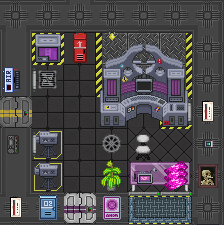

Anomalies are created by the Anomaly Generator, located in the Epistemics department. They can also be generated by random events. The properties of each anomaly vary wildly, but they all share a set of similar characteristics.
- cannot be moved by conventional means (pushing/pulling)
- cannot be interacted with in any meaningful way without the use of anomalous particle acceleration technology
- have passive effects on their surroundings
- perform "pulses", periodic bursts of energy with varying effects based on the type of anomaly
- undergo dangerous "critical events" when their severity stat hits 100%
- can be "harvested" by an anomaly vessel for the passive generation of research points
- pose varying degrees of hazard to the station and the crew
- they may be behave a bit different from a same type of anomaly
Stats
All anomalies have three similar stats and a property - Severity, Stability, Health and Behavior.
- Severity affects the magnitude of an anomaly's passive and pulse effects, and causes a critical event when it reaches 100%. It also affects the anomaly's point output, if it has been assigned to a vessel. In addition, it also impacts the amount of Glimmer generated every time it pulses, generating 5Ψ multiplied by the severity.
- Stability dictates whether or not the Severity stat increases each time a pulse occurs, along with the time period between pulses. Lower stability = less time between pulses.
- Health is a hidden stat not available to the player, and decreases when "containment" particles are used on an anomaly. Once an anomaly reaches 0 health, it simply disappears.
- Behavior it's how this anomaly varies from other anomalies from the usual, they can be altered with the transformation particle and may grant benefits or punish you with a worse behavior.
An anomaly going supercritical will also add 100Ψ to the glimmer, so avoid letting them just explode.
Anomaly Types
| Image | Name | Description | Critical Event |
|---|---|---|---|

|
Pyroclastic | Bright pink and extremely hot. Constantly heats up the surroundings and periodically sets its surroundings aflame. | Explodes into a huge gout of burning plasma. |

|
Gravitational | A dark orb. Constantly pulls nearby light/medium objects toward itself and periodically pushes them away violently, tearing up floors and doors in the process. | Causes a very large explosion. |

|
Electric | A small mote of light. Constantly emits light and periodically shocks everything nearby. | Emits an electromagnetic storm that zaps everyone nearby and destroys electrical systems. |

|
Flesh | A pulsating sphere of meat. Constantly converts nearby tiles to flesh and periodically spawns hostile flesh monsters. | The anomaly evolves into "flesh kudzu", a mass of meaty vines that spread anywhere they can, looking for prey. |

|
Bluespace | A collection of glowing blue rings. Constantly acts as a one-way portal to a random nearby location and periodically changes its position on the station. Can teleport people and objects into walls, in which case they will be slowly crushed to death. | Teleports all nearby organisms to a random point in local space. |

|
Ice | Constantly lowers the ambient temperature and periodically shoots ice crystals, favoring living creatures as targets. | Dissolves into a cloud of frezon gas. |

|
Rock | Dirties the ground, spawns rocks and crystals. Relatively safe until you mine the rocks as it can spawns ore crabs. | Spawns a lot of ore crabs and spreads rocks in a big radius. |

|
Floral | Extremely safe at low severity. Transforms the ground into grass, spawns floral carpet, trees, glowing bulbs that contains various produces. At higher severity starts spawning kudzu and luminous entities. | Spawns grass over a large radius. |

|
Liquid | A ball of liquid. Contains a specific reagent and will splash its reagents on pulses. You can collect its reagents by putting a cup under it when it pulses. | Spawns a bunch of reagent slimes. |
| Shadow | Strange eldritch anomaly which whispers you, it spawns clouds of shadows each pulse which slowly take more and more ground. At higher severity it can spawn crystals, trees and shadow rifts which look like normal shadow clouds but they teleport you to a random location nearby on contact. | It spawns shadows that might become rifts across the station, and increases it's advancing speed. | |
| Tech | Unknown tech!, it links electronics to itself, either to his pulse connection or to the timer one. Watch out for it linking to the APE and changing your settings. | It links a bunch of electronics nearby to other electronics and emags random objects nearby. | |
 |
Infection | Invisible anomaly, you can only see the faint light it makes and the sound near it. Once stepped on it will give the person one of the previous anomalies as an anomaly infection. The user is able to pulse at will, it can only be contained or worked on after someone steps on it. | Causes the anomaly injected criticality effect plus the user dies and it's gibbed. |
Containment
In the event that an anomaly is in an inopportune location, or is simply too dangerous to be left aboard the station, it needs to be contained. Containment is simply a term for the controlled elimination of an anomaly, and does not connotate any major damage to the surroundings.
Tools
A.P.E (Anomalous Particle Emitter)
The main way in which science manipulates anomalies is the Anomalous Particle Emitter, or APE for short. Several of these can be located in the station's anomalous research lab. The APE can shoot four different types of particles - Delta, Epsilon, Sigma, and Zeta - at an anomaly to affect one of its stats. Simply right click an anchored APE (You can anchor it with a wrench) to select the particle type. The stat which each particle type affects is random between anomalies, so you'll need an Anomaly Scanner to figure that out. Remember to lock the machine to avoid unauthorized hands using it.
Anomaly Scanner
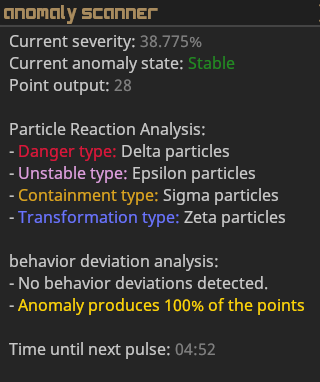
The most important tool in dealing with anomalies as it allows you to know which particles does what to the anomaly. Just equip it in your hands and interacts with the anomaly. Once an anomaly is scanned, the scanner UI should show the three types of particles, and which effect they correspond to.
- Danger particles will cause an anomaly's severity stat to rise. Use this type to increase the anomaly's point output at the cost of personal safety.
- Unstable particles will cause an anomaly's stability to drop. This type should almost never be used by good-intentioned scientists.
- Containment particles will cause an anomaly's stability to rise, at the cost of anomaly health. Use this type if you want to eliminate the anomaly.
- Transformation particles will cause the anomaly to try to change it's behavior, but it will rise it's severity so be careful with it!
Anomaly Locators
Useful tools that assists you finding an anomaly that you can't find.
Behaviors
An anomaly might have some traits we can affect, we call these "Behaviors". They come in different effects:
- Safe: The anomaly pulses after a long time and it's pulses are diminished.
- Slow: Slower pulsing time, shorter than Safe.
- Light: The power of the pulses is reduced.
- Balanced: Nothing is changed, they act as normal.
- Delayed force: Slower pulsing time, but stronger pulse power.
- Rapid: Pulse is faster than normal, but their power is reduced.
- Reflect: Particles might get reflected instead of affecting the anomaly.
- Lower sensitivity: Particles have a reduced effect on the anomaly.
- Sensitivity: Particles have an amplified effect on the anomaly.
- Invisibility: The anomaly becomes invisible but the glow it emits can still be seen and it's sound heard.
- Secret: Errors out information on the anomaly scanner.
- Inconstancy: Each stat affecting particle change per pulse and sometimes per shot.
- Fast: Pulsing speed is increased.
- Strength: The power of the pulse is significantly increased.
- Moving: The anomaly teleports from time to time to a nearby place.
Harvesting
If an anomaly is deemed safe enough to keep around, the next step is to harvest it for research points. An anomaly scanner with an active scan of a still-existing anomaly can be assigned to an Anomaly Vessel, located in the anomalous research lab. These machines will supply the research server with a constant stream of research points, proportional to the severity of the connected anomaly, in exchange for becoming a glimmer source. They can also be upgraded to increase point output.
If an anomaly is becoming too unstable or begins to fizzle out, the vessel will make different sounds and change color to notify the science team. A vessel connected to an anomaly when it goes critical will explode violently, destroying most things nearby but rarely causing a hull breach.
Upgrading your kit
Once you get the advanced anomalous research tech you unlock these, and these tools will greatly help you in your anomaly-farming operation.
C.H.I.M.P. Hand cannon
An alternate method of using anomalous particle technology is the CHIMP, a handheld version of the APE which uses an internal battery (Which can be recharged at Recharger) instead of the station's grid. These are best used during a power outage or as a quick response to anomaly events.
Experimental Anomaly Vessel
The experimental anomaly vessel is your best friend if you plan on maximizing anomaly points. This machine is a upgrade to the normal vessel it doubles the points the anomaly produces but at a cost, it emits radiation when connected to an anomaly so be careful! It's recommended enclosing the vessel in plasma glass to contain the radiation.
Anomaly Synchronizer
If you wanted to automate your anomaly points so you don't have to run to it every time it grows or decays, this machine is your friend. To use it you gotta place it under the anomaly (Or get the anomaly on top of it), click on the synchronizer, link the correct particles to the different "current status" of the anomaly with a multitool or a network configurator and it will take care of the anomaly on it's own. Below is an example on how to set it up.
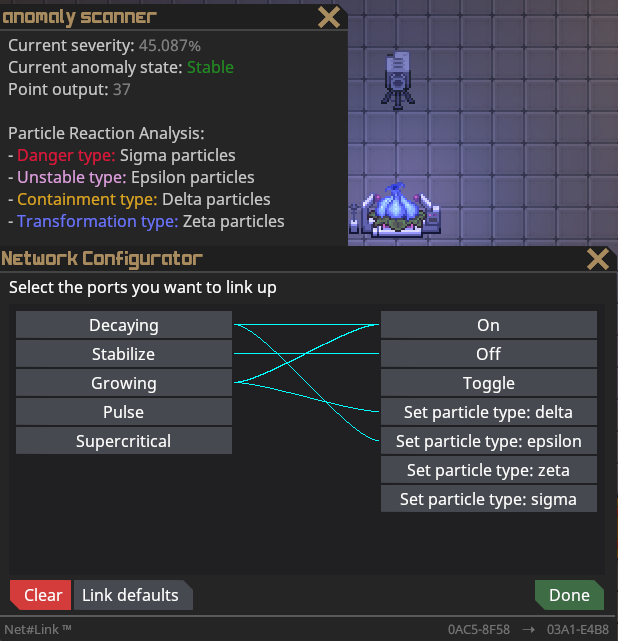
| Guides Library | |
|---|---|
| The Basics | Getting Started · Server Rules · Interactions · Roleplay · Game Modes · Combat · Maps |
| Command | Standard Operating Procedure · Alert Procedure · Space Law · Company Policy · Shipyard · High-Risk Items |
| Security | Security Officer · Alert Procedure · Space Law · Company Policy · Forensics |
| Engineering | Construction · Power · Atmospheric Science · Hacking · Pipes and vents · Gases · Reverse Engineering · Setting up the mix chamber |
| Epistemics | Research and Development · Xenoarcheology · Anomalous Research · Glimmer · Psionics · Golemancy · The Oracle · Robotics |
| Medical | Medical · Chemistry · Cryogenic Pods |
| Service | Cooking · Drinks · Hydroponics · Supply Crates |
| Antagonists | Guide to Traitor · Syndicate Items · High-Risk Items |
| Miscellaneous | Fauna · Playable Species · Radio · Singularity · Terminology · Weapons · Paperwork · Traits · Admin commands · Administrators |
| Contribution | Development · Mapping · Spriting · Wiki Contribution · Wikicode |








