(Removes taxi and supply bot, update borg modules) |
mNo edit summary |
||
| Line 67: | Line 67: | ||
|- | |- | ||
! style="background-color:#BB1B1BBF;" | [[File:CyborgSyndicateMedical.png|64px]] | ! style="background-color:#BB1B1BBF;" | [[File:CyborgSyndicateMedical.png|64px]] | ||
| style="background-color:#BB1B1B1A;" | Syndicate | | style="background-color:#BB1B1B1A;" | Syndicate Medical | ||
|- | |- | ||
! style="background-color:#BB1B1BBF;" | [[File:CyborgSyndicateSaboteur.png|64px]] | ! style="background-color:#BB1B1BBF;" | [[File:CyborgSyndicateSaboteur.png|64px]] | ||
| style="background-color:#BB1B1B1A;" | Syndicate | | style="background-color:#BB1B1B1A;" | Syndicate Saboteur | ||
|} | |} | ||
Revision as of 05:52, 16 February 2024
| This page needs revising! This page contains information that is either out-of-date or from a different source (e.g. Upstream SS14). Some information on this page may differ from how it actually works on Delta-V. Reason for revision: "Missing info about ripleys/mechs." |
Are you a Roboticist? This guide will explain the creation and maintenance of Cyborgs, bots, MODsuits, and stocky Exosuits.
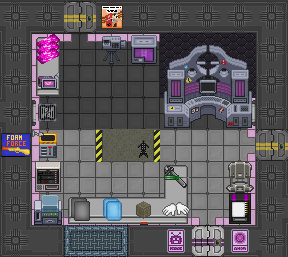
Exosuit Fabricator
These are the main machines used in Robotics, with them you can create various cyborg parts and their upgrade modules. Remember to sync these with the R&D servers frequently for new equipment designs and increased production speeds.
Cyborgs
The Cyborg is the Roboticist's primary creation. They are tasked with helping the station's inhabitants in their daily life. Each cyborg is required to follow their AI's laws.
To be able to create a cyborg from scratch you'll need 45 x ![]() steel and 9 x
steel and 9 x ![]() glass to create the cyborg parts.
glass to create the cyborg parts.
Then you will need the following items in this order:
1 x ![]() cyborg endoskeleton
cyborg endoskeleton
1 x of each Cyborg part
1 x ![]() power cell (preferably High-Capacity)
power cell (preferably High-Capacity)
1 x ![]() LV Cable
LV Cable
2 x ![]() flashes
flashes
1 x ![]() →
→ ![]() MMI OR
MMI OR ![]() positronic brain
positronic brain
Cyborgs can only be of one model so pick which kind you want first.
|
|
Cyborg Maintenance
In it's current form maintenance is relatively easy.
Cyborg Repairs
If the cyborg is damaged, all you have to do is use a welder to fix the damage.
A cyborg that has failed but not been turned into scrap can be repaired back to working order. All you need to do is repair it and use a defibrillator to reset its circuits
Cyborg Batteries
You will often see a Cyborg come to your assembly line to ask for an upgrade. To change the battery:
- Open the maintenance panel using a screwdriver.
- Remove the old battery by pressing the REMOVE button next to the battery charge.
- Insert a new power cell.
- Close the maintenance panel using a screwdriver.
Cyborg Modules
Roboticists can create a bunch of modules that allows for a cyborg to do various work. The ability to insert a module depends on the model of cyborg, however generic modules are available for all models. Cyborgs are limited to a total of 3 modules, except the Generic module which gets 5 modules, so make sure you give them what you want or what they need.
Bots
Lil' automatons who can help in equally small ways.
Ripleys and other stuff
| Guides Library | |
|---|---|
| The Basics | Getting Started · Server Rules · Interactions · Roleplay · Game Modes · Combat · Maps |
| Command | Standard Operating Procedure · Alert Procedure · Space Law · Company Policy · Shipyard · High-Risk Items |
| Security | Security Officer · Alert Procedure · Space Law · Company Policy · Forensics |
| Engineering | Construction · Power · Atmospheric Science · Hacking · Pipes and vents · Gases · Reverse Engineering · Setting up the mix chamber |
| Epistemics | Research and Development · Xenoarcheology · Anomalous Research · Glimmer · Psionics · Golemancy · The Oracle · Robotics |
| Medical | Medical · Chemistry · Cryogenic Pods |
| Service | Cooking · Drinks · Hydroponics · Supply Crates |
| Antagonists | Guide to Traitor · Syndicate Items · High-Risk Items |
| Miscellaneous | Fauna · Playable Species · Radio · Singularity · Terminology · Weapons · Paperwork · Traits · Admin commands · Administrators |
| Contribution | Development · Mapping · Spriting · Wiki Contribution · Wikicode |















