m (1 revision imported) |
(Revised the article, moved atmos setup from Atmospheric Technician) |
||
| (2 intermediate revisions by one other user not shown) | |||
| Line 1: | Line 1: | ||
Atmospheric Science refers to the observation and processing of gases in enclosed spaces. [[Atmospheric Technician|Atmospheric Technicians]] are concerned with maintaining a safe atmosphere in the station by: | |||
Atmospheric Science refers to the observation and processing of gases in enclosed spaces. [[Atmospheric Technician|Atmospheric Technicians]] | |||
# Setting up the station's gas distribution system, or "distro," to supply the station with breathable air. | # Setting up the station's gas distribution system, or "distro," to supply the station with breathable air. | ||
# Using handheld gas analyzers and fixed air alarm systems to monitor levels of both safe and hazardous gases. | # Using handheld gas analyzers and fixed air alarm systems to monitor levels of both safe and hazardous gases. | ||
| Line 6: | Line 5: | ||
# Moving and placing portable scrubbers to manually filter the air in case of escaped gases. | # Moving and placing portable scrubbers to manually filter the air in case of escaped gases. | ||
== The Basics of Atmos == | ==The Basics of Atmos== | ||
The premise of Atmospherics (or, Atmos) is simple: You want a station that is pressurized and with breathable air, absent of any toxins. The two primary gases used to accomplish that goal are Nitrogen (N2) and Oxygen (O2). | The premise of Atmospherics (or, Atmos) is simple: You want a station that is pressurized and with breathable air, absent of any toxins. The two primary gases used to accomplish that goal are Nitrogen (N2) and Oxygen (O2). | ||
Oxygen is the breathable gas in air, and is respirated by [[ | Oxygen is the breathable gas in air, and is respirated by [[Playable Species#Human|Humans]], [[Playable Species#Oni|Onis]], [[Playable Species#Felinid|Felinids]], [[Playable Species#Arachnid|Arachnids]], [[Playable Species#Moth|Moths]], [[Playable Species#Vulpkanin|Vulpkanins]], and [[Playable Species#Harpy|Harpies]] to form Carbon Dioxide (CO2) as a waste gas. Nitrogen, on the other hand, is respirated by [[Playable Species#Slime|Slimes]] instead of Oxygen. | ||
Pressure | Pressure, measured in kPa, is determined by the amount of gas (in mols) in an area, and is directly related to temperature (in Kelvin or degrees Celsius); so as temperature goes up, so does the pressure. A safe pressure on the station is roughly around 80 to 140 kPa, and a safe temperature is around 20 degrees Celsius. The ideal environment for all species is 21% Oxygen and 79% Nitrogen at 101.325kPa and 20°C or 293.15K | ||
=== Toxins === | ===Toxins=== | ||
''Main article: [[Gases]]'' | |||
Toxic gases can bring about many forms of harm to the station, and are dangerous if left unattended because of the tendency of passengers to blindly open doors. These gases are noticeable at high concentrations, as they appear as clouds or smoke. All of these gases are filtered by the scrubber network, and they can be sucked up by [[Atmospheric_Technician#Equipment|Portable Scrubbers ]] considerably faster. To contain the spread of these gases, you’ll want to use [[Atmospheric_Technician#Equipment|Holofan Projectors]], inflatable walls or doors, and if need be, you can weld some airlocks closed to prevent entry, just make sure the gas you're dealing with is not flammable. | |||
==Understanding the Distribution Area== | |||
== Understanding the Distribution Area == | |||
The distribution area (or, '''Distro''') refers to the area of Atmos that contains the origin point of the air and waste networks, as well as the chambers for storing and processing the gases. | The distribution area (or, '''Distro''') refers to the area of Atmos that contains the origin point of the air and waste networks, as well as the chambers for storing and processing the gases. | ||
| Line 35: | Line 26: | ||
The distro is able to do all of these things because of the system of pipes, pumps, filters, and mixers it is outfitted with. '''Every distro does NOT require placing/altering pipes for it to function properly!''' | The distro is able to do all of these things because of the system of pipes, pumps, filters, and mixers it is outfitted with. '''Every distro does NOT require placing/altering pipes for it to function properly!''' | ||
[[File: | ===Distro Annotated=== | ||
A typical distro layout is shown below: | |||
[[File:Atmosia Annotated.png|border|center]] | |||
# Nitrogen holding chamber with (maybe) a nitrogen gas miner | |||
# Oxygen holding chamber with (maybe) a oxygen gas miner | |||
# Pump for moving nitrogen to the mixer | |||
# Pump for moving oxygen to the mixer | |||
# Mixer to mix nitrogen and oxygen in an appropriate ratio for the station | |||
# Volume pump to move mixer output to the station's main distro pipe | |||
# Main distro pipe | |||
# Valve to shut off freezer | |||
# Freezer to reduce air temperature in distro | |||
# Valve to shut off heater | |||
# Heater to increase air temperature in distro | |||
# Main waste pipe | |||
# Volume pump to move air into the filter banks | |||
# Bank of filters to separate different types of gases from the waste pipe | |||
===Holding Chambers=== | |||
[[File:Atmos holding chambers.png|thumb|Gas holding chambers]] | |||
Holding chambers store a supply of gas for you to pump into the station when needed. Some stations come with gas miners that produce an unlimited supply of the mined gas. Walls and windows prevent gas from escaping to space; if the holding chambers are broken, then the gas inside will be lost. | |||
Holding chambers may be labeled with the [[#Gases|type of gas]] that they are designed to store. | |||
Use [[Pipes and vents#Pumps|pumps]] to move gases in and out of holding chambers. | |||
===Mix Chamber=== | |||
[[File:Mix chamber in use.png|thumb|A mix chamber in use]] | |||
The mix chamber is an empty holding area with its own separate loop of pipes and pumps in atmospherics. The mix loop is generally marked with brown pipes and the holding chamber can usually be found close to the external hull, separated from the station by reinforced walls and windows. There will be an emergency button nearby to vent the chamber to space if you need to dump your mix in case an accident arises, or you just wish to reset the chamber for a new mix. The mix chamber is here for you to experiment with different mixes, ratios, temperatures, and pressures while combining gases. | |||
On most stations the Mix chamber will loop around to either to the distro loop, or back to the waste loop. It is generally a good practice to have your mix loop flow back into the waste loop to recycle any unspent gases. You should '''NEVER''' have the mix loop flow into distro unless you have a [[Traitor|very good reason.]] Most savvy Atmospherics Technicians physically disconnect the mix loop from distro at round start to prevent an easy sabotage target or accident from occurring later in the round. | |||
See the guide to [[Gases]] if you are interested to learn how different gases interact with each other at different temperatures and pressures. | |||
See the guide to [[Setting up the mix chamber]] if you want to learn how to properly and safely use the mix chamber. | |||
==Setting Up The Distro== | |||
===Main Distro Loop=== | |||
The first step in setting up the distro is to determine which line goes to the [[Pipes_and_vents#Vents|air vents]]. It is usually colored blue to make it easily identifiable. Once you’ve identified that line, follow the pipes back to the Oxygen and Nitrogen chambers. | |||
Out of the chambers, there are two lines of pipes, one that goes ''into'' the chamber from a gas filter (14) and one that comes ''out'' of the chamber through a pump (3), (4). Turn these pumps on and set them to max pressure. After that, follow the pipe that leads out of the chambers and you’ll find they eventually lead to a gas mixer (5). Set it to the correct air mix (21% Oxygen to 79% Nitrogen) and pressure. If there is a pump after the mixer, you can set the pressure to 4500kPa. Otherwise, set the pressure to 200kPa | |||
==== The Gas | Air vents will pump air from distro into the station as long as the pressure inside distro is positive. Increasing the pressure inside distro allows the air vent pumps to move air faster. Contrary to popular belief, the pressure inside '''does not''' set the pressure of air coming out of the actively pumped air vents that start connected to distro. | ||
Check the pressure of distro at round start and periodically throughout the shift. Low or slowly rising distro pressure at round start is a sign of <s>shoddy station quality</s> design flaws causing low flow rates into distro. Low distro pressure in the middle of the round may be indicative of spacing on the station. | |||
===Waste Loop=== | |||
Waste, or the waste loop, is usually marked with red pipes and is responsible for removing waste gas around the station via scrubbers. These pipes start and end in atmospherics and are looped around the entire station. The main purpose of the waste loop is the ensure that harmful gases get removed from the station's atmosphere. Scrubbers will remove gas from the hallways and return it to Atmospherics where it will then be separated by gas filters into various holding chambers. Harmful gases will be deposited into their assigned chambers and the breathable air will once again make its way back to Distro and into the station to continue the cycle. | |||
To set it up, follow the line and configure all of the gas filters going into the chambers to the correct gas (14). At the end of the waste line you will find a passive vent going to space. All the unfiltered gas will end up in space. Make sure the valve leading to the vent is opened. | |||
===Gas Recycling=== | |||
Not all stations come with an O2 miner, '''[[Maps#Shōkō_Station|Shōkō]] in particular has no O2 gas miner''', so they require a [[Pipes_and_vents#Gas_Recycler|gas recycler]] to get Oxygen. It turns Carbon Dioxide into Oxygen and Nitrogen Oxide into Nitrogen. | |||
It takes a bit of instruction to use, and the basic premise is as follows: | |||
* A mix of gases that is at least 300 degrees Celsius and pressurized no less than 3000 kPa enters through the north side of the recycler, and the mix exits out the south side, with some of the carbon dioxide converted to oxygen and some of the nitrous oxide converted to nitrogen. | * A mix of gases that is at least 300 degrees Celsius and pressurized no less than 3000 kPa enters through the north side of the recycler, and the mix exits out the south side, with some of the carbon dioxide converted to oxygen and some of the nitrous oxide converted to nitrogen. | ||
The recycler loop must be heated to at least 300 degrees Celsius (~575 Kelvin), after that, pressure must be at least 3000 kPa. Pressure can be added by increasing the presence of other gases (not necessarily CO2 or N2O) into the recycler loop’s pipes. Nitrogen is usually abundant and inert, so it is a good contender. Pressure in the pipes will lower as gases leave the recycler loop, so a pump is often placed at the end to regulate pressure. | |||
''Note that gases that leave the recycler will remain heated, so it’s important to regulate temperature if the O2 is going to be used in station air. A freezer can be placed after the recycler loop, or after the breathable air mixer to ensure the station doesn’t burn alive.'' | ''Note that gases that leave the recycler will remain heated, so it’s important to regulate temperature if the O2 is going to be used in station air. A freezer can be placed after the recycler loop, or after the breathable air mixer to ensure the station doesn’t burn alive.'' | ||
==Optimizing The Distro== | |||
You can optimize the distro the layout to more effectively pump gases into the station. Specific steps to do so vary from station to station. Here is an example of setting up distro for the [[#Atmos Annotated|example above]]: | |||
# Remove (6) and replace it with a straight pipe segment. Pumps reduce gas flow rate, and when spacing occurs, (6) is typically a bottleneck when re-pressurizing the station. | |||
# Set (5) to output 200 kPa. The pressure in the distro pipe influences how quickly air vents can move air from distro into the station. Setting this too low reduces the flow rate, but setting this too high could be dangerous if a [[Traitor]] replaces an air vent with a passive vent. | |||
# Increase output pressure of (3), (4), (13) and (14) to their maximum settings. | |||
{{Guides Menu}} | {{Guides Menu}} | ||
Latest revision as of 17:28, 14 January 2024
Atmospheric Science refers to the observation and processing of gases in enclosed spaces. Atmospheric Technicians are concerned with maintaining a safe atmosphere in the station by:
- Setting up the station's gas distribution system, or "distro," to supply the station with breathable air.
- Using handheld gas analyzers and fixed air alarm systems to monitor levels of both safe and hazardous gases.
- Utilizing holofan projectors and inflatable walls to cordon off hull breaches or gas leaks.
- Moving and placing portable scrubbers to manually filter the air in case of escaped gases.
The Basics of Atmos
The premise of Atmospherics (or, Atmos) is simple: You want a station that is pressurized and with breathable air, absent of any toxins. The two primary gases used to accomplish that goal are Nitrogen (N2) and Oxygen (O2). Oxygen is the breathable gas in air, and is respirated by Humans, Onis, Felinids, Arachnids, Moths, Vulpkanins, and Harpies to form Carbon Dioxide (CO2) as a waste gas. Nitrogen, on the other hand, is respirated by Slimes instead of Oxygen.
Pressure, measured in kPa, is determined by the amount of gas (in mols) in an area, and is directly related to temperature (in Kelvin or degrees Celsius); so as temperature goes up, so does the pressure. A safe pressure on the station is roughly around 80 to 140 kPa, and a safe temperature is around 20 degrees Celsius. The ideal environment for all species is 21% Oxygen and 79% Nitrogen at 101.325kPa and 20°C or 293.15K
Toxins
Main article: Gases
Toxic gases can bring about many forms of harm to the station, and are dangerous if left unattended because of the tendency of passengers to blindly open doors. These gases are noticeable at high concentrations, as they appear as clouds or smoke. All of these gases are filtered by the scrubber network, and they can be sucked up by Portable Scrubbers considerably faster. To contain the spread of these gases, you’ll want to use Holofan Projectors, inflatable walls or doors, and if need be, you can weld some airlocks closed to prevent entry, just make sure the gas you're dealing with is not flammable.
Understanding the Distribution Area
The distribution area (or, Distro) refers to the area of Atmos that contains the origin point of the air and waste networks, as well as the chambers for storing and processing the gases.
A distro’s purpose is to:
- Supply oxygen and nitrogen to a gas mixer which supplies air to the station.
- Filter waste and toxic gases from the station.
- Store gases in a secure area where Atmos Techs are able to work with them.
The distro is able to do all of these things because of the system of pipes, pumps, filters, and mixers it is outfitted with. Every distro does NOT require placing/altering pipes for it to function properly!
Distro Annotated
A typical distro layout is shown below:
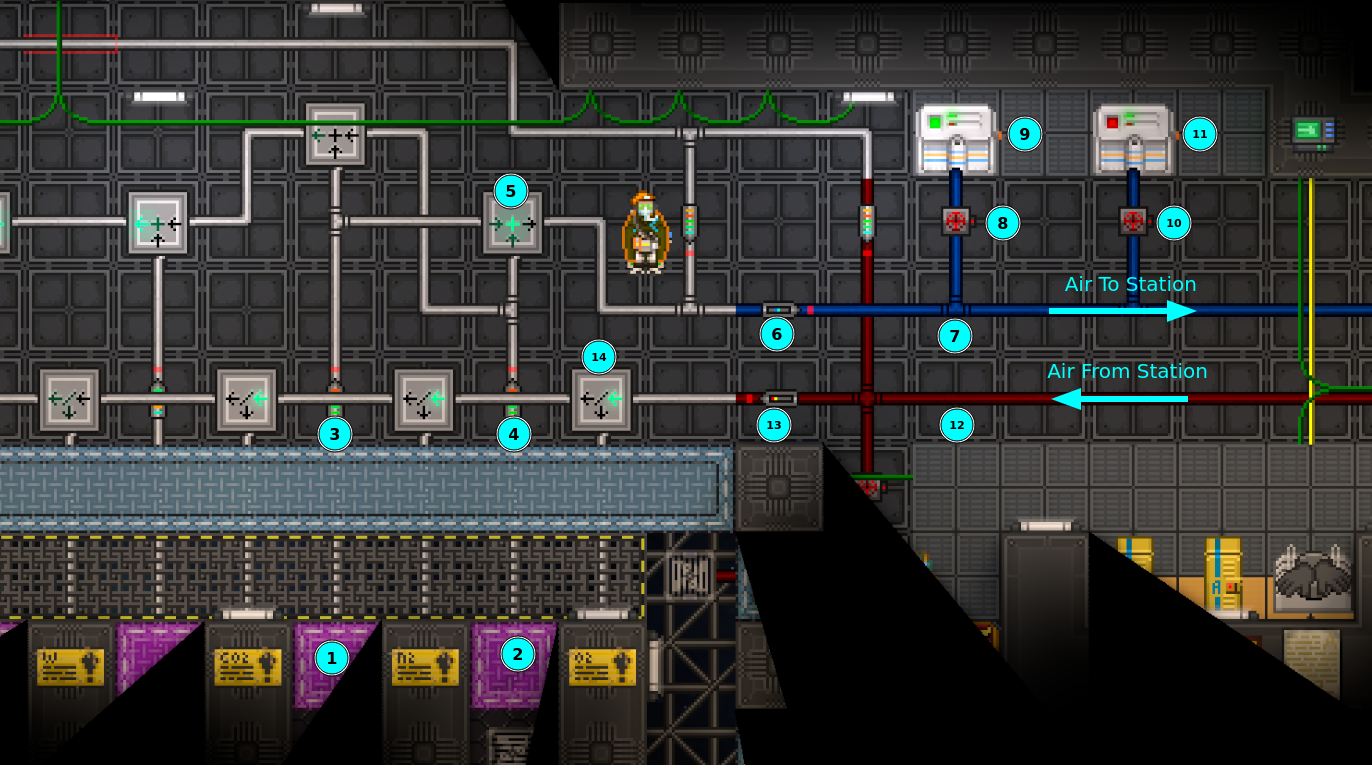
- Nitrogen holding chamber with (maybe) a nitrogen gas miner
- Oxygen holding chamber with (maybe) a oxygen gas miner
- Pump for moving nitrogen to the mixer
- Pump for moving oxygen to the mixer
- Mixer to mix nitrogen and oxygen in an appropriate ratio for the station
- Volume pump to move mixer output to the station's main distro pipe
- Main distro pipe
- Valve to shut off freezer
- Freezer to reduce air temperature in distro
- Valve to shut off heater
- Heater to increase air temperature in distro
- Main waste pipe
- Volume pump to move air into the filter banks
- Bank of filters to separate different types of gases from the waste pipe
Holding Chambers

Holding chambers store a supply of gas for you to pump into the station when needed. Some stations come with gas miners that produce an unlimited supply of the mined gas. Walls and windows prevent gas from escaping to space; if the holding chambers are broken, then the gas inside will be lost.
Holding chambers may be labeled with the type of gas that they are designed to store.
Use pumps to move gases in and out of holding chambers.
Mix Chamber
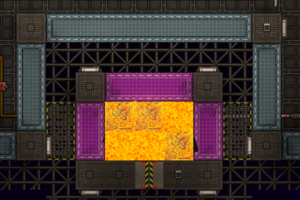
The mix chamber is an empty holding area with its own separate loop of pipes and pumps in atmospherics. The mix loop is generally marked with brown pipes and the holding chamber can usually be found close to the external hull, separated from the station by reinforced walls and windows. There will be an emergency button nearby to vent the chamber to space if you need to dump your mix in case an accident arises, or you just wish to reset the chamber for a new mix. The mix chamber is here for you to experiment with different mixes, ratios, temperatures, and pressures while combining gases.
On most stations the Mix chamber will loop around to either to the distro loop, or back to the waste loop. It is generally a good practice to have your mix loop flow back into the waste loop to recycle any unspent gases. You should NEVER have the mix loop flow into distro unless you have a very good reason. Most savvy Atmospherics Technicians physically disconnect the mix loop from distro at round start to prevent an easy sabotage target or accident from occurring later in the round.
See the guide to Gases if you are interested to learn how different gases interact with each other at different temperatures and pressures.
See the guide to Setting up the mix chamber if you want to learn how to properly and safely use the mix chamber.
Setting Up The Distro
Main Distro Loop
The first step in setting up the distro is to determine which line goes to the air vents. It is usually colored blue to make it easily identifiable. Once you’ve identified that line, follow the pipes back to the Oxygen and Nitrogen chambers.
Out of the chambers, there are two lines of pipes, one that goes into the chamber from a gas filter (14) and one that comes out of the chamber through a pump (3), (4). Turn these pumps on and set them to max pressure. After that, follow the pipe that leads out of the chambers and you’ll find they eventually lead to a gas mixer (5). Set it to the correct air mix (21% Oxygen to 79% Nitrogen) and pressure. If there is a pump after the mixer, you can set the pressure to 4500kPa. Otherwise, set the pressure to 200kPa
Air vents will pump air from distro into the station as long as the pressure inside distro is positive. Increasing the pressure inside distro allows the air vent pumps to move air faster. Contrary to popular belief, the pressure inside does not set the pressure of air coming out of the actively pumped air vents that start connected to distro.
Check the pressure of distro at round start and periodically throughout the shift. Low or slowly rising distro pressure at round start is a sign of shoddy station quality design flaws causing low flow rates into distro. Low distro pressure in the middle of the round may be indicative of spacing on the station.
Waste Loop
Waste, or the waste loop, is usually marked with red pipes and is responsible for removing waste gas around the station via scrubbers. These pipes start and end in atmospherics and are looped around the entire station. The main purpose of the waste loop is the ensure that harmful gases get removed from the station's atmosphere. Scrubbers will remove gas from the hallways and return it to Atmospherics where it will then be separated by gas filters into various holding chambers. Harmful gases will be deposited into their assigned chambers and the breathable air will once again make its way back to Distro and into the station to continue the cycle.
To set it up, follow the line and configure all of the gas filters going into the chambers to the correct gas (14). At the end of the waste line you will find a passive vent going to space. All the unfiltered gas will end up in space. Make sure the valve leading to the vent is opened.
Gas Recycling
Not all stations come with an O2 miner, Shōkō in particular has no O2 gas miner, so they require a gas recycler to get Oxygen. It turns Carbon Dioxide into Oxygen and Nitrogen Oxide into Nitrogen. It takes a bit of instruction to use, and the basic premise is as follows:
- A mix of gases that is at least 300 degrees Celsius and pressurized no less than 3000 kPa enters through the north side of the recycler, and the mix exits out the south side, with some of the carbon dioxide converted to oxygen and some of the nitrous oxide converted to nitrogen.
The recycler loop must be heated to at least 300 degrees Celsius (~575 Kelvin), after that, pressure must be at least 3000 kPa. Pressure can be added by increasing the presence of other gases (not necessarily CO2 or N2O) into the recycler loop’s pipes. Nitrogen is usually abundant and inert, so it is a good contender. Pressure in the pipes will lower as gases leave the recycler loop, so a pump is often placed at the end to regulate pressure.
Note that gases that leave the recycler will remain heated, so it’s important to regulate temperature if the O2 is going to be used in station air. A freezer can be placed after the recycler loop, or after the breathable air mixer to ensure the station doesn’t burn alive.
Optimizing The Distro
You can optimize the distro the layout to more effectively pump gases into the station. Specific steps to do so vary from station to station. Here is an example of setting up distro for the example above:
- Remove (6) and replace it with a straight pipe segment. Pumps reduce gas flow rate, and when spacing occurs, (6) is typically a bottleneck when re-pressurizing the station.
- Set (5) to output 200 kPa. The pressure in the distro pipe influences how quickly air vents can move air from distro into the station. Setting this too low reduces the flow rate, but setting this too high could be dangerous if a Traitor replaces an air vent with a passive vent.
- Increase output pressure of (3), (4), (13) and (14) to their maximum settings.
| Guides Library | |
|---|---|
| The Basics | Getting Started · Server Rules · Interactions · Roleplay · Game Modes · Combat · Maps |
| Command | Standard Operating Procedure · Alert Procedure · Space Law · Company Policy · Shipyard · High-Risk Items |
| Security | Security Officer · Alert Procedure · Space Law · Company Policy · Forensics |
| Engineering | Construction · Power · Atmospheric Science · Hacking · Pipes and vents · Gases · Reverse Engineering · Setting up the mix chamber |
| Epistemics | Research and Development · Xenoarcheology · Anomalous Research · Glimmer · Psionics · Golemancy · The Oracle · Robotics |
| Medical | Medical · Chemistry · Cryogenic Pods |
| Service | Cooking · Drinks · Hydroponics · Supply Crates |
| Antagonists | Guide to Traitor · Syndicate Items · High-Risk Items |
| Miscellaneous | Fauna · Playable Species · Radio · Singularity · Terminology · Weapons · Paperwork · Traits · Admin commands · Administrators |
| Contribution | Development · Mapping · Spriting · Wiki Contribution · Wikicode |