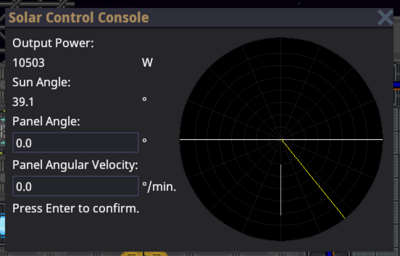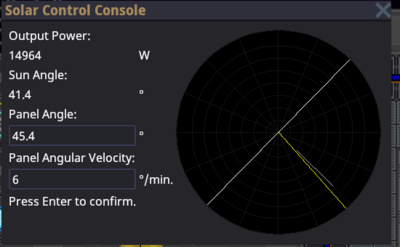No edit summary |
m (Added the AME overload graph) |
||
| Line 1: | Line 1: | ||
{{Needs revision | {{Needs revision | ||
|reason=Outdated due to the Rebase Update. New power sources | |reason=Outdated due to the Rebase Update. New power sources. | ||
|image=RebaseWork.png | |image=RebaseWork.png | ||
}} | }} | ||
| Line 46: | Line 46: | ||
# Open the ''antimatter containment jar crate'' to obtain ''antimatter containment jars''. This is the fuel for the AME. With it in hand, click on the controller to place it in the AME. Change the ''Injection Amount'' to the desired level (see table below) and click ''Toggle Injection'' to turn the AME on. [[File:AME_completed_example1.png|thumb|none|Finished AME]] | # Open the ''antimatter containment jar crate'' to obtain ''antimatter containment jars''. This is the fuel for the AME. With it in hand, click on the controller to place it in the AME. Change the ''Injection Amount'' to the desired level (see table below) and click ''Toggle Injection'' to turn the AME on. [[File:AME_completed_example1.png|thumb|none|Finished AME]] | ||
{| class="wikitable" | |||
|+ AME | {{Important | ||
|Title=Warning | |||
|Note=Do not set injection greater than (2× the number of cores). Doing so will cause reactor instability, which will sooner or later destroy the reactor. | |||
|Image=engineer.png | |||
|Color=#eb9b34 | |||
}} | |||
The wattage produced by the AME in different configurations is shown below. The color indicates the state - green: safe, yellow: Overloaded (explodes eventually), Orange: Heavily Overloaded (explodes soon), Red: Extremely Overloaded (explodes within the minute) | |||
<div style="display: flex; justify-content: center"> | |||
{| class="wikitable" style="color:#000000;" | |||
|+ style="color:#ffffff;" | AME power production in kW | |||
|- | |||
! | |||
! style=" font-size:100%;" | | |||
! colspan="10" style="text-align:center; " | Cores | |||
|- style="text-align:center;" | |||
! style="text-align:left;" | | |||
! style=" font-size:100%; text-align:left;" | | |||
! style="" | 1 | |||
! style="" | 2 | |||
! style="" | 3 | |||
! style="" | 4 | |||
! style="" | 5 | |||
! style="" | 6 | |||
! style="" | 7 | |||
! style="" | 8 | |||
! style="" | 9 | |||
! style="" | 10 | |||
|- | |||
! rowspan="11" | Injection | |||
! style="text-align:center; font-size:100%;" | 2 | |||
| style=" background-color:#92D050;" | 80.0 | |||
| style=" background-color:#92D050;" | 40.0 | |||
| style=" background-color:#92D050;" | 26.7 | |||
| style=" background-color:#92D050;" | 20.0 | |||
| style=" background-color:#92D050;" | 16.0 | |||
| style=" background-color:#92D050;" | 13.3 | |||
| style=" background-color:#92D050;" | 11.4 | |||
| style=" background-color:#92D050;" | 10.0 | |||
| style=" background-color:#92D050;" | 8.9 | |||
| style=" background-color:#92D050;" | 8.0 | |||
|- | |||
! style="text-align:center; font-size:100%;" | 4 | |||
| style=" background-color:#FF0;" | 320.0 | |||
| style=" background-color:#92D050;" | 160.0 | |||
| style=" background-color:#92D050;" | 106.7 | |||
| style=" background-color:#92D050;" | 80.0 | |||
| style=" background-color:#92D050;" | 64.0 | |||
| style=" background-color:#92D050;" | 53.3 | |||
| style=" background-color:#92D050;" | 45.7 | |||
| style=" background-color:#92D050;" | 40.0 | |||
| style=" background-color:#92D050;" | 35.6 | |||
| style=" background-color:#92D050;" | 32.0 | |||
|- | |||
! style="text-align:center; font-size:100%;" | 6 | |||
| style=" background-color:#FF0;" | 720.0 | |||
| style=" background-color:#FF0;" | 360.0 | |||
| style=" background-color:#92D050;" | 240.0 | |||
| style=" background-color:#92D050;" | 180.0 | |||
| style=" background-color:#92D050;" | 144.0 | |||
| style=" background-color:#92D050;" | 120.0 | |||
| style=" background-color:#92D050;" | 102.9 | |||
| style=" background-color:#92D050;" | 90.0 | |||
| style=" background-color:#92D050;" | 80.0 | |||
| style=" background-color:#92D050;" | 72.0 | |||
|- | |||
! style="text-align:center; font-size:100%;" | 8 | |||
| style=" background-color:#ED7D31;" | 1,280.0 | |||
| style=" background-color:#ED7D31;" | 640.0 | |||
| style=" background-color:#FF0;" | 426.7 | |||
| style=" background-color:#92D050;" | 320.0 | |||
| style=" background-color:#92D050;" | 256.0 | |||
| style=" background-color:#92D050;" | 213.3 | |||
| style=" background-color:#92D050;" | 182.9 | |||
| style=" background-color:#92D050;" | 160.0 | |||
| style=" background-color:#92D050;" | 142.2 | |||
| style=" background-color:#92D050;" | 128.0 | |||
|- | |||
! style="text-align:center; font-size:100%;" | 10 | |||
| style=" background-color:#ED7D31;" | 2,000.0 | |||
| style=" background-color:#ED7D31;" | 1,000.0 | |||
| style=" background-color:#ED7D31;" | 666.7 | |||
| style=" background-color:#ED7D31;" | 500.0 | |||
| style=" background-color:#92D050;" | 400.0 | |||
| style=" background-color:#92D050;" | 333.3 | |||
| style=" background-color:#92D050;" | 285.7 | |||
| style=" background-color:#92D050;" | 250.0 | |||
| style=" background-color:#92D050;" | 222.2 | |||
| style=" background-color:#92D050;" | 200.0 | |||
|- | |||
! style="text-align:center; font-size:100%;" | 12 | |||
| style=" background-color:#F00;" | 2,880.0 | |||
| style=" background-color:#ED7D31;" | 1,440.0 | |||
| style=" background-color:#ED7D31;" | 960.0 | |||
| style=" background-color:#ED7D31;" | 720.0 | |||
| style=" background-color:#ED7D31;" | 576.0 | |||
| style=" background-color:#92D050;" | 480.0 | |||
| style=" background-color:#92D050;" | 411.4 | |||
| style=" background-color:#92D050;" | 360.0 | |||
| style=" background-color:#92D050;" | 320.0 | |||
| style=" background-color:#92D050;" | 288.0 | |||
|- | |- | ||
! | ! style="text-align:center; font-size:100%;" | 14 | ||
| style=" background-color:#F00;" | 3,920.0 | |||
| style=" background-color:#F00;" | 1,960.0 | |||
| style=" background-color:#F00;" | 1,306.7 | |||
| style=" background-color:#ED7D31;" | 980.0 | |||
| style=" background-color:#ED7D31;" | 784.0 | |||
| style=" background-color:#ED7D31;" | 653.3 | |||
| style=" background-color:#92D050;" | 560.0 | |||
| style=" background-color:#92D050;" | 490.0 | |||
| style=" background-color:#92D050;" | 435.6 | |||
| style=" background-color:#92D050;" | 392.0 | |||
|- | |- | ||
| 2 || 1 || | ! style="text-align:center; font-size:100%;" | 16 | ||
| style=" background-color:#F00;" | 5,120.0 | |||
| style=" background-color:#F00;" | 2,560.0 | |||
| style=" background-color:#F00;" | 1,706.7 | |||
| style=" background-color:#F00;" | 1,280.0 | |||
| style=" background-color:#F00;" | 1,024.0 | |||
| style=" background-color:#ED7D31;" | 853.3 | |||
| style=" background-color:#ED7D31;" | 731.4 | |||
| style=" background-color:#92D050;" | 640.0 | |||
| style=" background-color:#92D050;" | 568.9 | |||
| style=" background-color:#92D050;" | 512.0 | |||
|- | |- | ||
| | ! style="text-align:center; font-size:100%;" | 18 | ||
| style=" background-color:#F00;" | 6,480.0 | |||
| style=" background-color:#F00;" | 3,240.0 | |||
| style=" background-color:#F00;" | 2,160.0 | |||
| style=" background-color:#F00;" | 1,620.0 | |||
| style=" background-color:#F00;" | 1,296.0 | |||
| style=" background-color:#F00;" | 1,080.0 | |||
| style=" background-color:#F00;" | 925.7 | |||
| style=" background-color:#ED7D31;" | 810.0 | |||
| style=" background-color:#92D050;" | 720.0 | |||
| style=" background-color:#92D050;" | 648.0 | |||
|- | |- | ||
| | ! style="text-align:center; font-size:100%;" | 20 | ||
| style=" background-color:#F00;" | 8,000.0 | |||
| style=" background-color:#F00;" | 4,000.0 | |||
| style=" background-color:#F00;" | 2,666.7 | |||
| style=" background-color:#F00;" | 2,000.0 | |||
| style=" background-color:#F00;" | 1,600.0 | |||
| style=" background-color:#F00;" | 1,333.3 | |||
| style=" background-color:#F00;" | 1,142.9 | |||
| style=" background-color:#F00;" | 1,000.0 | |||
| style=" background-color:#F00;" | 888.9 | |||
| style=" background-color:#92D050;" | 800.0 | |||
|- | |- | ||
| | ! style="text-align:center; font-size:100%;" | 22 | ||
| style=" background-color:#F00;" | 9,680.0 | |||
| style=" background-color:#F00;" | 4,840.0 | |||
| style=" background-color:#F00;" | 3,226.7 | |||
| style=" background-color:#F00;" | 2,420.0 | |||
| style=" background-color:#F00;" | 1,936.0 | |||
| style=" background-color:#F00;" | 1,613.3 | |||
| style=" background-color:#F00;" | 1,382.9 | |||
| style=" background-color:#F00;" | 1,210.0 | |||
| style=" background-color:#F00;" | 1,075.6 | |||
| style=" background-color:#F00;" | 968.0 | |||
|} | |} | ||
</div> | |||
=== Maintenance === | === Maintenance === | ||
Latest revision as of 17:56, 16 January 2024
| This page needs revising! This page contains information that is either out-of-date or from a different source (e.g. Upstream SS14). Some information on this page may differ from how it actually works on Delta-V. Reason for revision: "Outdated due to the Rebase Update. New power sources." |
Power
Engineering generates power, which is essential for keeping a well-functioning space station from descending into darkness. Most computers, machines, lighting fixtures, and more require power to operate.
Supply and Demand
Running an efficient power operation is about delicately balancing the supply of power from generators with demand from station equipment. Thanks to cutting-edge energy storage technology (SMES, and batteries in substations and APCs) aboard NanoTransen stations, generators do not have to always match instantaneous station demand; it is enough to generate enough power to meet the average station demand.
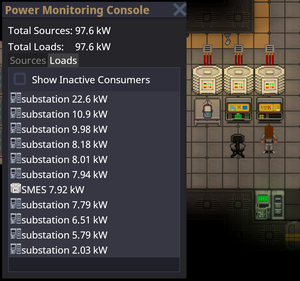
Use the Power Monitoring Console to determine the station's power demand. In a well-functioning station, SMES balance the instantaneous demand with supply. Don't let them run out!
If long term demand exceeds supply, you will have angry station inhabitants complaining about lack of power. When supply exceeds demand, the extra power is used to charge energy storage devices. When all energy storage devices are full, the excess power is safely dissipated into space.
It is better to be in a long-term energy surplus than an energy deficit. On the other hand, if your station is powered by non-renewable sources like the Anti-Matter Engine (AME), generating much more power than you need wastes fuel and contributes to space warming, not to mention, wastes Logistics's money which they would have wasted on a lasers crate anyway.
The Power Hierarchy
Power transmission in SS14 comes in three different flavors, high voltage (HV) cables (orange), medium voltage (MV) cables (yellow) and low voltage (LV) cables (green).
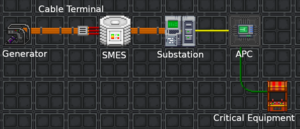

Power flows from generators and power storage via HV cables to substations around the station. From substations, MV cables going out transmit power from the substation and connected grid to area power controllers (APCs) where LV cables take the power the rest of the way to consumers (3-4 tile radius from the APC to devices in the area). A cable must be placed under generators, storage, substations and APCs for them to function.
Separating your Grid
One device not mentioned so far is the cable terminal. In order to separate part of your power network you will need to use a cable terminal, with a HV cable on the terminal box side and the wire side facing towards a SMES. When a HV cable is then placed under the SMES this creates two distinct HV cable networks; the side with your generation on which ends at the cable terminal, and the storage / supply side which starts at the SMES and goes out to substations.
Currently if you place a substation on the generation side of your SMES it will drain into said SMES as a supplier. This is important as in this scenario if there isn't enough generation, the substation will drain to empty causing a blackout in its connected APCs while everything on the SMES side will remain powered.
Generation
All power on the station comes from either a generator or an energy storage device. In this section we will discuss generators, and in brief, engines. All engines are generators but not all generators are engines.
The Antimatter Engine
The Antimatter Engine (AME) is the main source of power for most stations. Engineering is responsible for setting up the AME at round start.
Setup
- Grab AME parts from a Packaged antimatter reactor crate and place one on each floor tile you want a piece of the reactor. The minimum is a 3×3 square, which gives one core.

3×3, 1-core AME - With a multitool in hand, click the AME parts on the floor to build a piece of the reactor. If you mess up, you can deconstruct a built reactor with a lit welder.
- Open the antimatter control unit crate to obtain an AME Controller. Place it next to the reactor you just built and wrench it down. The HV cable underneath the controller will carry power produced from the AME. Make sure the controller is on HV wire.
- Open the antimatter containment jar crate to obtain antimatter containment jars. This is the fuel for the AME. With it in hand, click on the controller to place it in the AME. Change the Injection Amount to the desired level (see table below) and click Toggle Injection to turn the AME on.

Finished AME
| Warning Do not set injection greater than (2× the number of cores). Doing so will cause reactor instability, which will sooner or later destroy the reactor. |
The wattage produced by the AME in different configurations is shown below. The color indicates the state - green: safe, yellow: Overloaded (explodes eventually), Orange: Heavily Overloaded (explodes soon), Red: Extremely Overloaded (explodes within the minute)
| Cores | |||||||||||
|---|---|---|---|---|---|---|---|---|---|---|---|
| 1 | 2 | 3 | 4 | 5 | 6 | 7 | 8 | 9 | 10 | ||
| Injection | 2 | 80.0 | 40.0 | 26.7 | 20.0 | 16.0 | 13.3 | 11.4 | 10.0 | 8.9 | 8.0 |
| 4 | 320.0 | 160.0 | 106.7 | 80.0 | 64.0 | 53.3 | 45.7 | 40.0 | 35.6 | 32.0 | |
| 6 | 720.0 | 360.0 | 240.0 | 180.0 | 144.0 | 120.0 | 102.9 | 90.0 | 80.0 | 72.0 | |
| 8 | 1,280.0 | 640.0 | 426.7 | 320.0 | 256.0 | 213.3 | 182.9 | 160.0 | 142.2 | 128.0 | |
| 10 | 2,000.0 | 1,000.0 | 666.7 | 500.0 | 400.0 | 333.3 | 285.7 | 250.0 | 222.2 | 200.0 | |
| 12 | 2,880.0 | 1,440.0 | 960.0 | 720.0 | 576.0 | 480.0 | 411.4 | 360.0 | 320.0 | 288.0 | |
| 14 | 3,920.0 | 1,960.0 | 1,306.7 | 980.0 | 784.0 | 653.3 | 560.0 | 490.0 | 435.6 | 392.0 | |
| 16 | 5,120.0 | 2,560.0 | 1,706.7 | 1,280.0 | 1,024.0 | 853.3 | 731.4 | 640.0 | 568.9 | 512.0 | |
| 18 | 6,480.0 | 3,240.0 | 2,160.0 | 1,620.0 | 1,296.0 | 1,080.0 | 925.7 | 810.0 | 720.0 | 648.0 | |
| 20 | 8,000.0 | 4,000.0 | 2,666.7 | 2,000.0 | 1,600.0 | 1,333.3 | 1,142.9 | 1,000.0 | 888.9 | 800.0 | |
| 22 | 9,680.0 | 4,840.0 | 3,226.7 | 2,420.0 | 1,936.0 | 1,613.3 | 1,382.9 | 1,210.0 | 1,075.6 | 968.0 | |
Maintenance
The AME will stop generating power when its fuel has been used up. It is wise to periodically check on the AME to make sure it is not out of fuel. If the fuel runs out, you must refuel it:
- Make sure injection is off.
- Eject the existing fuel jar from the AME.
- Place a new fuel jar into the AME.
- Turn the AME back on.
It is also wise to periodically check on the AME, since it is a prime target for sabatoge.
Solar Power
Solar power is a passive means of generating power. A solar array is made up of a number of solar panels, a single solar tracker device and a solar control computer (console) nearby to properly control and manage the panels.
Most if not all solar arrays start off not connected to the station, and need to be connected via HV cables underneath each panel and connected back to the station. Once connected, use the solar control computer to change the angle and speed of tracking for the panels as shown below:
Notice the graph on the right has a T shaped white line and a yellow / golden line. The aim is to alter the panel angle (white T line) to match the sun angle (yellow line). Some experimentation might be needed to setup the angular velocity correctly so that the lines stay in sync and generate maximum wattage.
A typical panel near max output will produce 1500W (1.5kW). This would be enough to power roughly 1 machine and 1 computer (this figure may change as balance changes are made).
Small Portable Generators
The simplest and most basic of all generators on this list is the standard portable generator. This generator when wrenched down on to a tile above a HV cable will produce 3000W (3kW) of electricity to the grid. Currently they do not consume any fuel but in future they consume plasma sheets or gas (likely).
Due to their size these generators are ideal for small shuttles and ships.
Gravitational Singularity Engine
The singularity is one of the most well known and potentially dangerous forms of generating power. It can yield infinite power, with no fueling required but it can also destroy the whole station with equal measure if it gets loose. It uses a Particle Accelerator to fire high energy particles at a singularity generator to spawn a singularity. The singularity then pulses radiation which is absorbed by radiation collectors around it's perimeter.
Setup
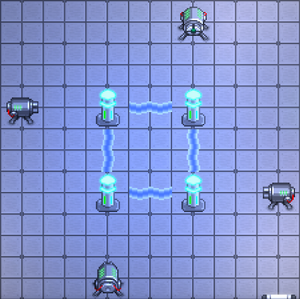
The Gravitational Singularity Engine requires 4 subsystems to work properly:
Gravitational Singularity Generator

The generator should be anchored at the center of the containment area as it is where the singularity will appear at.
Containment field
The singularity must be kept inside a containment field setup with emitters, otherwise if not contained the singularity will consume matter like a black hole and grow to a massive state.

The emitters connect to MV cables and fire lasers as long as they have power and are turned on. Fire the emitters at containment field generators to activate them.

If two containment field generators are active, in range and in the same cardinal axis, a containment field will appear. The containment field will repel the singularity, keeping it from escaping, and yielding a little bit of power every time anything bounces off of them.
Emitter lasers and containment field can cause damage, avoid touching them when active.
Radiation collectors

They connect to HV cables and generate power from nearby radiation sources when turned on.
Particle accelerator

The Particle Accelerator (PA) is a multi-tile structure that launches accelerated particles from its emitters. The emitters should always face the gravitational singularity generator. Some stations already have an unfinished PA system.
Turn on
DO NOT turn the PA unless all other subsystems are working properly.
Turn the power on by using the PA control computer. Set strength to an appropriate level. The higher the output strength is set on the PA control computer, the bigger the singularity will be. The PA will now draw power from the power net and start firing particles at the gravitational singularity generator. This should make a singularity slowly appear at the position of the Gravitational singularity generator.
If starved of particles or matter, the singularity will slowly shrink until it collapses so once the singularity is of the correct size, it's wise to turn down the particle accelerator to a lower power setting to prevent it growing out of hand.
The largest size singularity before you risk it breaking loose can generate between 1.4 and 1.6 MW with 24 radiation collectors. This value is very likely to change and will even change depending on the layout of your engine (radiation falls off over distance so closer collectors will net more power). In future, radiation collectors will also require plasma tanks to function and will run out over time.
Safety
Singularities emits radiation around it, so always keep at a distance and equip radiation protective gear if you need to get closer. Seek medical attention if experiencing health issues.
A singularity might move around, but the containment field will repel it. If it manages to escapes its containment field, often referred to as a "singuloose", it will attract and then consume everything in its way. In such circumstances, there is little to be done other than running in the opposite direction.
| Guides Library | |
|---|---|
| The Basics | Getting Started · Server Rules · Interactions · Roleplay · Game Modes · Combat · Maps |
| Command | Standard Operating Procedure · Alert Procedure · Space Law · Company Policy · Shipyard · High-Risk Items |
| Security | Security Officer · Alert Procedure · Space Law · Company Policy · Forensics |
| Engineering | Construction · Power · Atmospheric Science · Hacking · Pipes and vents · Gases · Reverse Engineering · Setting up the mix chamber |
| Epistemics | Research and Development · Xenoarcheology · Anomalous Research · Glimmer · Psionics · Golemancy · The Oracle · Robotics |
| Medical | Medical · Chemistry · Cryogenic Pods |
| Service | Cooking · Drinks · Hydroponics · Supply Crates |
| Antagonists | Guide to Traitor · Syndicate Items · High-Risk Items |
| Miscellaneous | Fauna · Playable Species · Radio · Singularity · Terminology · Weapons · Paperwork · Traits · Admin commands · Administrators |
| Contribution | Development · Mapping · Spriting · Wiki Contribution · Wikicode |